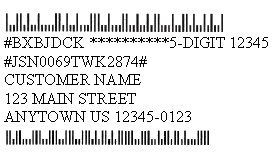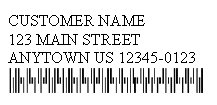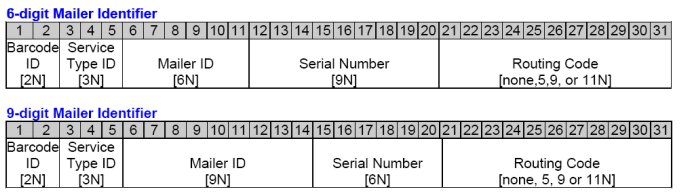As more details regarding the USPS’ plans for the Intelligent Mail Barcode (IMB) are available, it is possible to start deciding how it will effect you, and planning how to use it.
Originally, the plan was to force the mailing industry to drop the old Postnet bar code and change over to the IMB in January 2009. Even though they have adjusted their schedule, you should begin planning. There are already many benefits you may wish to take advantage of. Currently, you can continue using Postnet until May 2010. It will still receive the base Automation discounts available with “Basic” IMB. “Full Service” IMB will receive an extra discount beginning in May 2009.
We’ll pause here for some definitions. Postnet is the old postal bar code that’s been around for years. This is the pattern of tall and short bars underneath the address, or down in the lower right corner. If you wanted to do tracking, you could also add a Planet bar code. This looked the same, but was usually placed on top of the address. If you wanted to use ACS (Address Correction Service), more codes, in text, had to be placed above the address. If this sounds ugly and crowded, it was. A lot of people avoided these advanced services for that reason alone. Here is an example address with Postnet, ACS and Planet codes. It’s not the sort of thing designers like to see on their artwork.
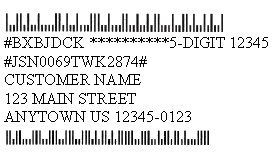
The Intelligent Mail Barcode has been in development for a while now, but has only recently started appearing on letters. It looks similar to Postnet, but has bars that go both up and down. It was originally called the 4-state bar code, and is now being renamed to the OneCode. Here is the same example address, with the same services, using the IMB.
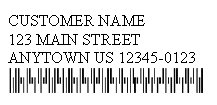
The main reason for the change is, the new code can hold a lot more information in the same space. Where the old Postnet code only held only zip code and routing information, the new IMB indicates the sorting level, class of mail, optional services requested, the Mailer ID, an optional serial number identifier for the piece, and all the zip and routing information that was in the original Postnet code.For both Basic and Full-Service IMB applications, a “Mailer ID” will be required. The USPS assigns Mailer IDs based on mail volume. For mailers that have an annual volume less than 10 million pieces, a 9 digit ID will be assigned. If you mail more than 10 million pieces, you will have a 6 digit ID.The Serial Number/Piece ID field is one of the main differences between the Basic and Full IMB. In Basic IMB, you can put whatever you like in the Serial Number field, either all zeros, or some number for your own purposes. With Full Service IMB, you must insure that each Serial Number you issue is unique for 45 days. In addition, you will want some way to relate the serial numbers issued back to your individual mailed addresses. There is a relationship between Mailer ID and Serial Number. If you have a 6 digit Mailer ID, you will have 9 digit serial numbers. If your Mailer ID is 9 digits, you will have a 6 digit Serial Number field. You can see this more clearly in the diagram below. It shows the layout of all the fields in the IMB.
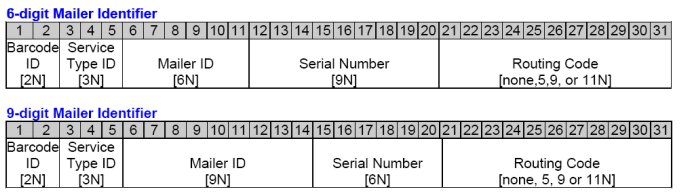
The really big difference between Basic and Full IMB is what you can do with the Full Service IMB. By using the Service Type, Mailer ID and Serial Number fields, you can eliminate the Planet bar code and take advantage of the Confirm tracking service. You can also use the IMB to receive the address correction information from the ACS service, without taking up any more space on your mailpiece. If you’re not familiar with these services, this may not sound like much, but they can make a big impact. By using Confirm, you can track your letters (or flats) individually or in bulk. Imagine this. You send out an advertising mail piece and await the responses. Rather than bringing in your full staff and waiting for the phone calls, you watch the mailing status feedback from the USPS. When the pieces start getting delivered, you ramp up the staff and have them in place when the calls come in. Alternately, you could use the tracking information to trigger a coordinated email or telemarketing campaign. ACS allows you to keep your mailing list up to date. If your client has moved, you will receive an electronic notice to update your records. With the increased emphasis the USPS is placing on address quality (Move Update), anything you can do is in your best interest. If you’re mailing high value information, such as bank statements, you can correct your address information, even before it comes out in an NCOA posting, and long before the pieces are returned. To reach Full Service level, there are a lot of hurdles. For example, electronic reporting, Serial Number tracking, and Mail.Dat support. Some of the requirements are still unknown. However, for many mailers, it will be well worth the investment.
There are a lot of details to iron out. For example, the amount of discount between Full Service and Basic IMB is yet to be defined. It is widely assumed, but hasn’t been confirmed, that Postnet will receive the same discount as Basic during the transition period. At this time, there is no implementation schedule for Business Reply Mail or Package Services. All this and much more will be decided in the coming months. A good place to learn more, and keep up with the latest developments is the dedicated USPS OneCode information website, located at http://ribbs.usps.gov/onecodesolution. We’ll also update this posting as more facts are revealed.